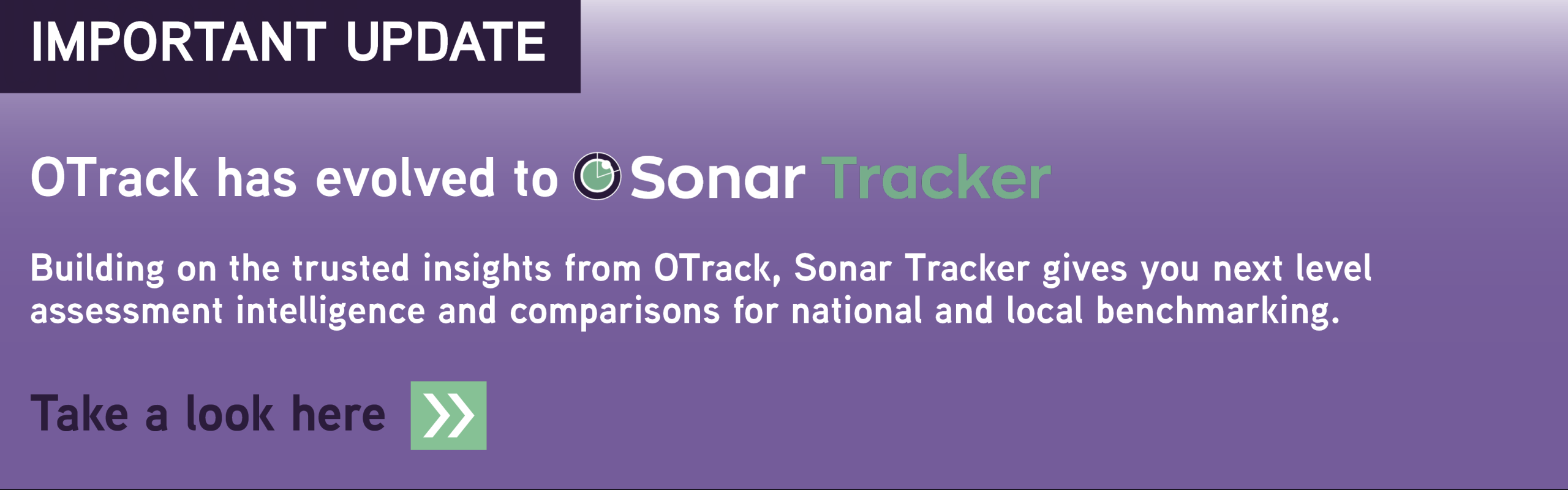Saturday 10th December 2016
We will set up your OTrack account for you, and transfer all your current data – at any time of the year.
Recently we’ve had many conversations with schools who are interested in using OTrack, but they were worried about moving between tracking systems midway through the academic year.
This isn’t a problem with OTrack, we have a dedicated team to help you move from your current tracking system to OTrack. This means you don’t need to worry – we will take care of the entire process.
If you use Word, Excel, paper or another commercial tracking provider – we don’t mind! We have 10 years of experience in helping schools seamlessly move tracking systems.
Here’s what some schools have said about the service we provide:
“OTrack moved my data from our previous tracking system – the whole process, from ordering OTrack to having the data transferred from SIMs, took just a few days. The actual data transfer was effected in under 30 minutes. We were up and running straight away!”
Jill Lambert, All Saint’s CE Federation
“We used a different commercial tracking tracking system before we moved to OTrack. The data transfer from our old system to OTrack was quick and easy. OTrack dealt with all of this and kept us up to speed with regular updates. The staff are extremely helpful and are always on hand to answer any questions.”
Nina Rushby, Tranmoor Primary School
It’s simple
We will move your data into OTrack in 3 simple steps:
- Tell us where your current data is stored
- We will start the data transfer process
- We’ll contact you when OTrack is fully populated with your data
Give us a call
If you’re looking at changing your pupil tracking software, then don’t worry – just give us a call on 01302 360246 and we will get things moving for you.
Head over to our Contact Us page for more info.