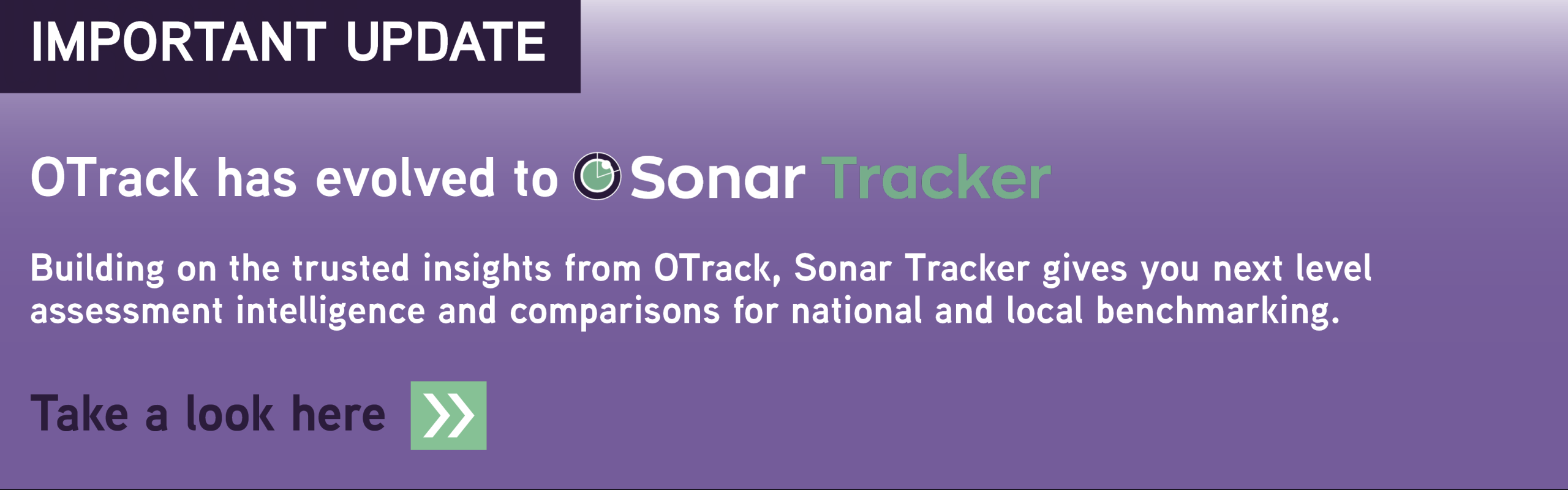Extra Code Added to our EYFS Tracker
Tuesday 19th February 2019As you may
The change I’m talking about is the removal of
The good news is if you’re not a fan of this change we can re-add the extra code if you need it. If you don’t want that extra code, don’t worry, this won’t affect your tracker.
I’ll explain a little
In the old OTrack you used to have these codes available towards the latter end of the EYFS code set:
- 40-60 B
- 40-60 D
- 40-60 S
- ELG B
- ELG D
- ELG S
The default codes in the new version of OTrack are:
- 40-60 B
- 40-60 D
- 40-60 S
- G (meaning a pupil understands the ELG)
- E (meaning a pupil is exceeding the ELG)
Some schools contacted us to say they felt that they need a code between ’40-60 S’ and ‘G’ so they can report progress. We can now update your EYFS tracker to have the following:
- 40-60 B
- 40-60 D
- 40-60 S
- W (meaning a pupil is working towards understanding the ELG)
- G
- E
If you want this extra code adding to your OTrack account please email support@optimumotrack.co.uk