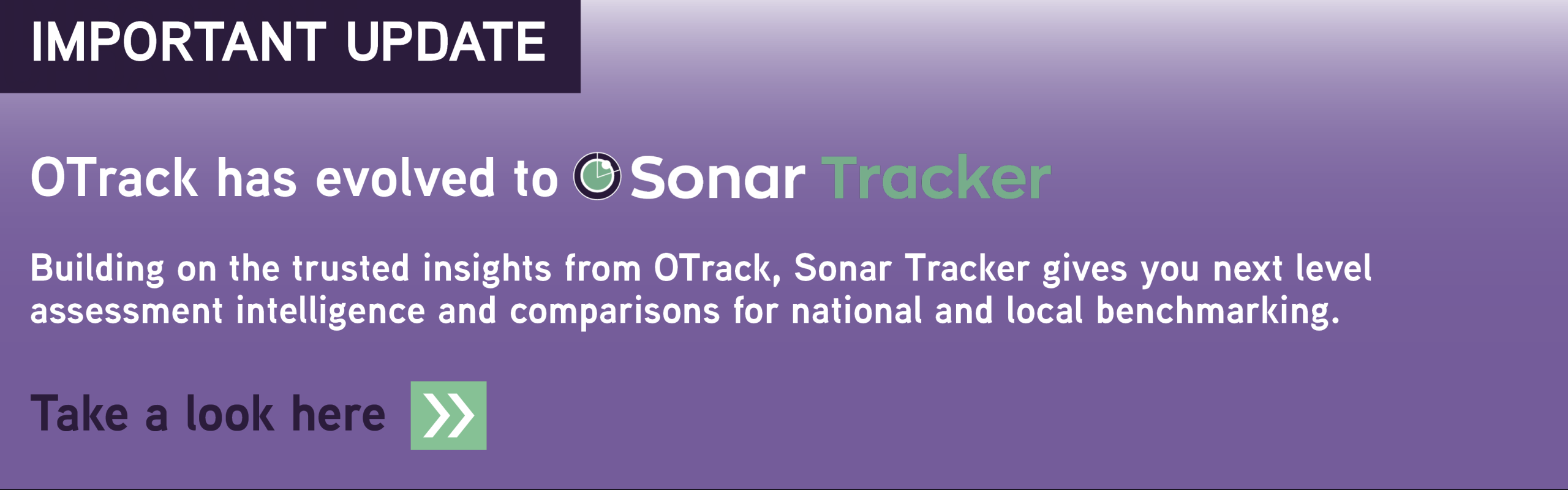Monday 20th November 2023
We will soon be producing the Juniper Benchmark data pack for the end of the Autumn term.
Your next Benchmark report will be collated over the Autumn holidays and sent out to you on your return to school in January. Please note the data snapshot will be taken at 12 noon on Sunday 31st December, so any Autumn data must be input by this time to ensure it is included in your report.
Thank you and have a lovely autumn!